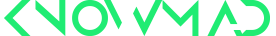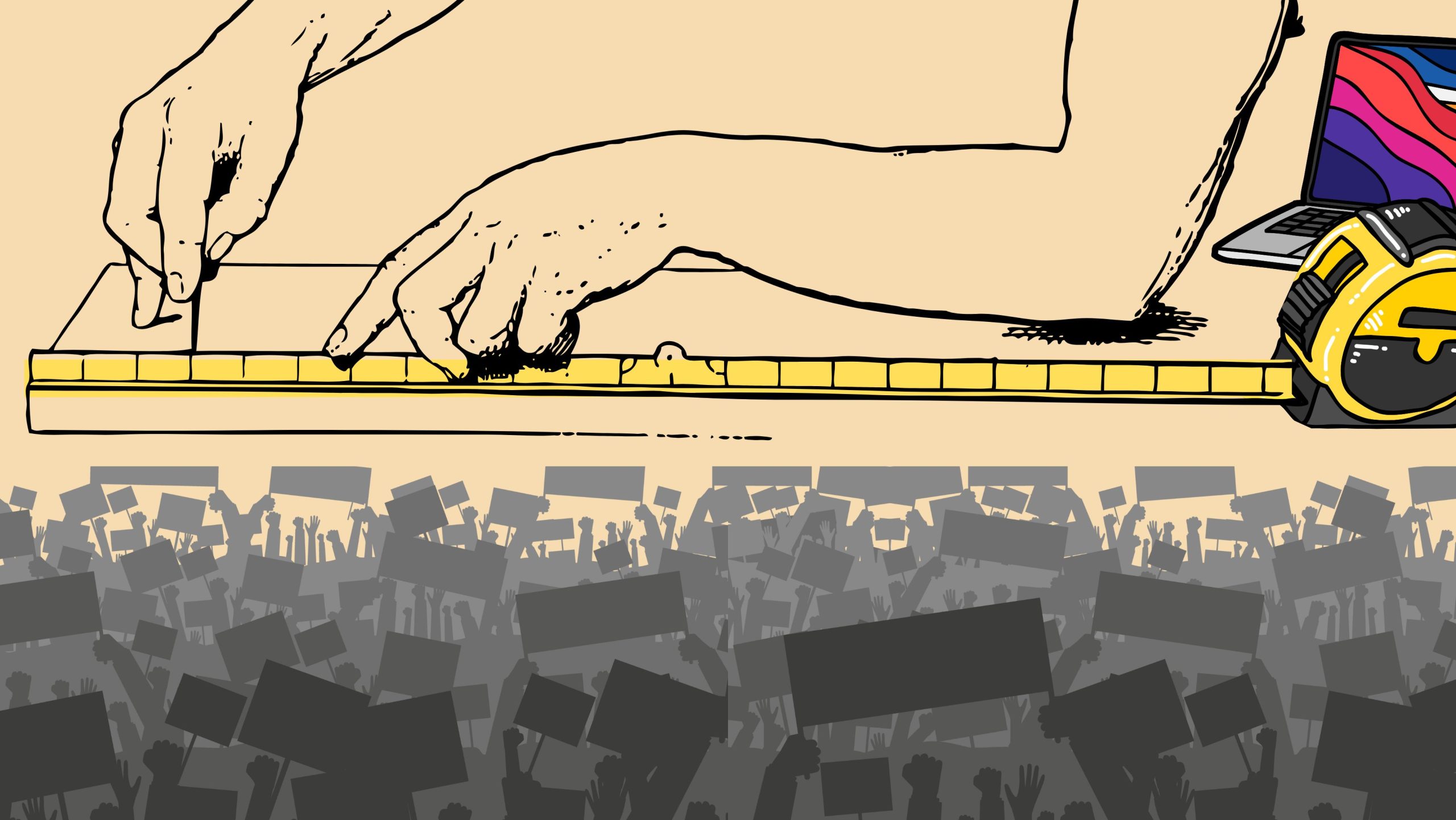
Crowd Sizes Matter and How OSINT can Help Verify
Crowd numbers at protests can be… flexible, depending on who’s doing the counting. Organizers might want the biggest figure possible. Authorities might prefer the smallest. Social media users could pick whichever number fits the narrative.
As OSINT practitioners, we want something transparent, repeatable, and based on observable evidence.
That’s where MapChecking comes in. It’s a free, browser-based tool that lets you outline the area where the crowd is gathered, set a people-per-square-meter estimate, and instantly get a rough headcount. Plus, it’s an excellent tool for journalists and fact-checkers working on domestic issues.
Step-by-Step Example
Let’s say you’re looking at photos or drone footage from a protest in a downtown square.
Step 1 — Identify the location
Use visual cues from the image or video to pinpoint the exact location on the map. You can either navigate by hand or via location to the exact place where the crowd gathered, or drop the exact coordinates into the search bar.
To get an impression, MapCheck also provides several European landmarks and squares as examples.

MapChecking screenshot
If you can’t geolocate it, MapChecking won’t help. The whole point of the tool is that you draw the actual space on a real map. If you can’t find that space, you can’t measure it — and if you can’t measure it, you can’t estimate how many people fit there.
Step 2 — Outline the crowd
Draw a polygon that matches where people are. Avoid including empty areas, streets, or places where the crowd thins out. If there are separate clusters, draw separate polygons for each.
Ideally, you would want to use a picture or video showing the crowd from above.
As a mini-case study I’ll use the 2017 anti–corruption protests in Romania– a massive wave of demonstrations in early 2017, sparked by a government emergency order (OUG = Ordonanță de Urgență a Guvernului) that sought to decriminalize certain corruption offenses and weaken anti-graft laws. According to press reports, 50,000 people rallied in front of the Government building in Bucharest as seen in the picture below.
If we polygon the area, MapChecking indicates that around 30,000 can gathered in Piata Victoria in Bucharest if we assume a density of 2 people per square meter (sqm)— the tool’s default density.

Piata Victoriei in MapChecking
Step 3 — Adjust the density
This is the judgment call. People spaced out? Choose “light” (~1 person/m²). Shoulder-to-shoulder? “Crowded” (~2/m²). Completely packed? “Packed” (~4 to 6/m²). It’s safer to slightly underestimate than overestimate unless you’re certain.
Press reports estimate attendance at up to 50,000 people. According to MapChecking, this would correspond to a crowd density of roughly 3.3 people per square meter.

Piata Victoria in MapChecking with 3.30 people per sqm density
To get an idea, MapCheck links to a blogpost with 3D simulations of various density models, going from 0,5 people per m2 (ideal if you value your personal space) to 6 people m2 (not recommended to people with social anxiety).

3D simulated crowd with 3 people sqm2 (copyright G. Keith Still)

3D simulated crowd with 3.5 people per sqm2 (copyright G. Keith Still)
This is where some estimation comes into play. I’m comfortable assessing the density at around 3 people per square meter, though it could be higher or lower depending on the specific area viewed. I also can’t be certain how much of the crowd was outside the captured image. Given this is a light-touch case study, that level of precision is acceptable.
Step 4 — Note your assumptions
Transparency matters. If you estimated density from a single photo or video, say so. If parts of the crowd are hidden (trees, buildings, smoke), note that too.
For my case study, I subtracted the estimated number of people who could have occupied the green-outlined, triangular area from the total count.
MapChecking indicates that I can remove 2156 from the grand total.

The result should be around 48,000 (47,846 more exactly) people visible in this picture if we assume a density of 3.30 people per sqm.
Step 5 — Record your result
MapChecking gives you a number. Take a screenshot showing the polygon, density setting, and result so others can replicate your work and ensure a standard of auditability that is common when reporting open source findings.
Why Use It
MapChecking won’t replace on-the-ground counting, but it’s great for:
- Fact-checking inflated or minimized turnout claims
- Providing visual evidence in reports or investigations
- Backing up assessments with something more solid than “looked small to me”
When used carefully, it’s much more persuasive than relying on impressions alone. And it can provide a layer of verification to official or unofficial claims.
Limitations
- It’s a snapshot — you’re counting whoever is there at that moment, not the total attendance over time.
- Density estimates are subjective — two people might make different calls from the same image.
- Obstructions can hide parts of the crowd, leading to undercounts.
In our demo, the example closely matched the tool’s estimates — but many gatherings won’t align so neatly. Next time you see wild claims about protest turnout, grab a photo, open MapChecking, and see how the numbers stack up.
by Vlad Sutea
Knowmad OSINT Founder & Instructor